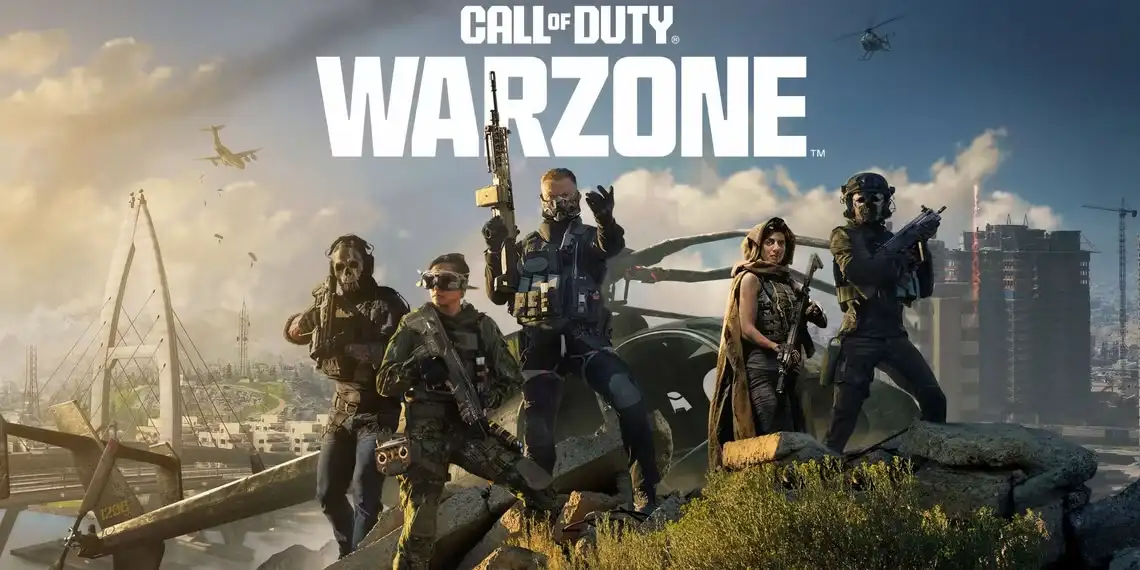Xbox is making a set of notable changes to its Home screen interface, with three new customization options designed to simplify navigation and improve personalization. These updates are already rolling out to Alpha and Alpha Skip-Ahead Insiders, with a broader release expected in the coming weeks.
Personalized Control Over Home Screen Content
The highlight of the new update is the expanded control users will have over how their recently played games and apps appear on the dashboard. Microsoft is adding the ability to hide system apps from the recent activity list, which means settings menus, the Microsoft Store, and other non-game tools can be removed from immediate view. This keeps the focus squarely on games and entertainment content.

Additionally, players will now be able to pin up to three favorite games or apps to the top of the Home screen. Once pinned, these items will remain in place regardless of what other titles are launched, making it easy to keep key games or frequently used apps front and center.
“Reduce Tile Count” Feature Targets Visual Clutter
Coming soon is another feature aimed at simplicity: a setting called “Reduce Tile Count.” While not yet available in current builds, this option will allow users to shrink the number of tiles displayed on the dashboard. The goal is a cleaner, more minimal interface that eliminates visual clutter for those who prefer a focused layout.
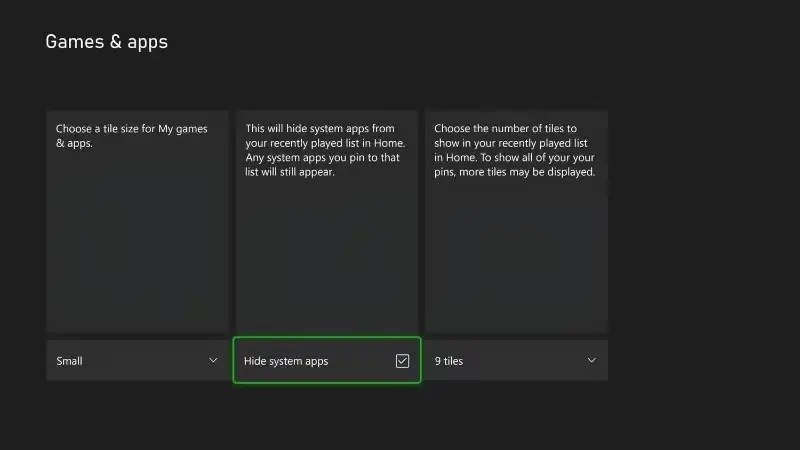
Xbox says this change is being built in direct response to community feedback asking for a more streamlined experience especially for users who value aesthetics and simplicity over maximum content visibility.
Rolling Out to Insiders First
As with most UI updates, these features are being introduced first to members of the Alpha and Alpha Skip-Ahead rings. These early access testers will provide feedback and help Microsoft refine the features before rolling them out to all Xbox users.
There’s no confirmed date for full public availability yet, but the updates are expected to roll out gradually over the next few weeks.
A User-Focused Shift
These UI updates reflect Xbox’s ongoing commitment to user-driven design. By giving players more control over how their console dashboard looks and functions, Xbox continues to respond to long-standing requests for greater personalization and usability.
Whether you’re a minimalist who wants a stripped-down interface or a power user who likes pinning your go-to titles, the latest dashboard changes are built to fit the way you play.